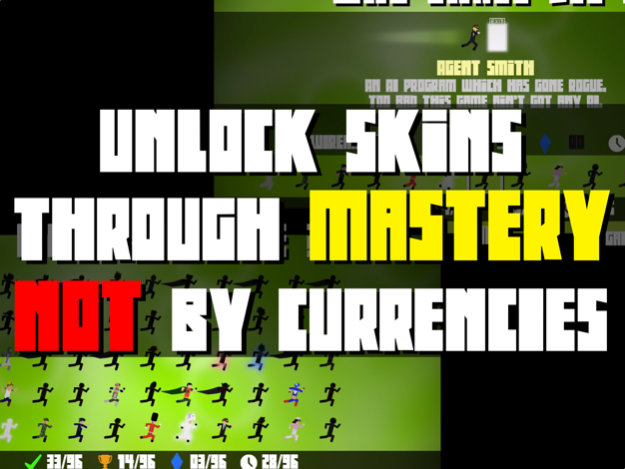Unforgiving 1.0.1
Continue to app
Free Version
Publisher Description
THIS GAME IS NOT FOR EVERYONE. SUPER HIGH DIFFICULTY.
Designed for classic gamers who loves speed running, jumping, dodging killer obstacles though levels after levels.
Features:
- Over 90 stages to conquer
- Race against the "Replay Spirit Of Your Best Time" of each stage
- 50 character skins to unlock through mastery of the game, NOT by paying currencies of any kind
- Only ONE SINGLE IAP TO UNLOCK FULL GAME, no timers, no energy, no premium currencies watsoever
dev note: if the game does ok, I'd really like to add MFi controller support. I can't afford one now to test with.
~If you have any issues/complains about the game, please send details to support@unexpect3rd.com or message www.facebook.com/unexpect3rd-
Here is a video walkthrough of World 1 - Beating the Medal Times
https://youtu.be/SzuIfegB_k8
Apr 26, 2016
Version 1.0.1
This app has been updated by Apple to display the Apple Watch app icon.
- Requires iOS 8.3+ to work.
- Added new Controller Option : Button Spacing
- Some UI fixes.
- Other minor fixes.
Any feedback/complaints please email support@unexpect3rd.com or message www.facebook.com/unexpect3rd
About Unforgiving
Unforgiving is a free app for iOS published in the Action list of apps, part of Games & Entertainment.
The company that develops Unforgiving is unexpect3rd. The latest version released by its developer is 1.0.1.
To install Unforgiving on your iOS device, just click the green Continue To App button above to start the installation process. The app is listed on our website since 2016-04-26 and was downloaded 2 times. We have already checked if the download link is safe, however for your own protection we recommend that you scan the downloaded app with your antivirus. Your antivirus may detect the Unforgiving as malware if the download link is broken.
How to install Unforgiving on your iOS device:
- Click on the Continue To App button on our website. This will redirect you to the App Store.
- Once the Unforgiving is shown in the iTunes listing of your iOS device, you can start its download and installation. Tap on the GET button to the right of the app to start downloading it.
- If you are not logged-in the iOS appstore app, you'll be prompted for your your Apple ID and/or password.
- After Unforgiving is downloaded, you'll see an INSTALL button to the right. Tap on it to start the actual installation of the iOS app.
- Once installation is finished you can tap on the OPEN button to start it. Its icon will also be added to your device home screen.